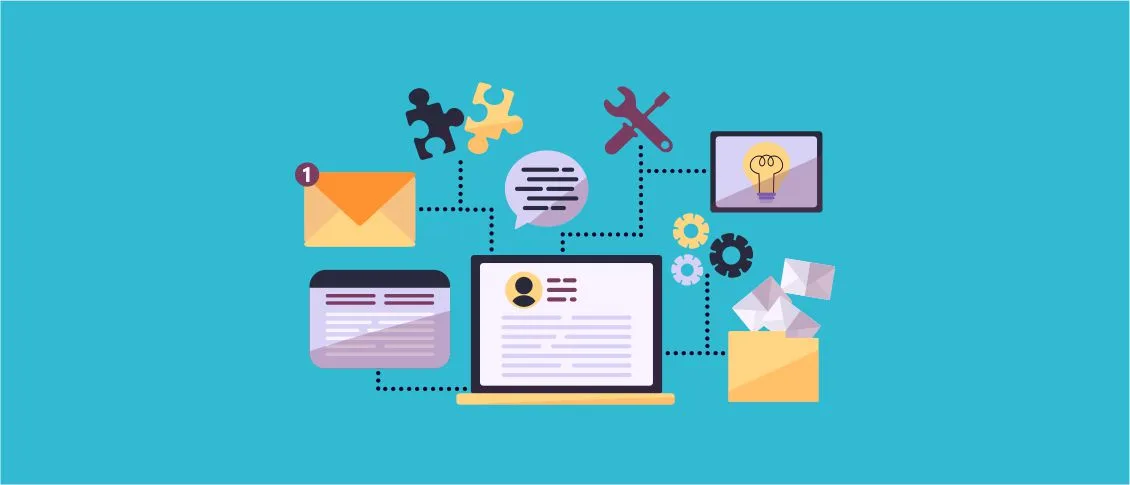
Migrating a Web API from Java to .NET is a strategic move for many businesses seeking better performance, security, and integration capabilities. However, the process involves multiple technical and strategic considerations. This guide will walk you through the essential steps and best practices for transitioning web API from Java to .NET, ensuring a smooth and successful migration.
Why Migrate from Java to .NET?
Before diving into the migration process, it is essential to understand why organizations choose .NET over Java for their web APIs. Here are some key reasons:
- Performance Boost: .NET provides optimized performance and better memory management.
- Cross-Platform Compatibility: .NET Core allows you to run applications across different operating systems.
- Security Enhancements: The built-in security features of .NET help protect applications from vulnerabilities.
- Seamless Integration: .NET APIs easily integrate with Microsoft tools and services.
Step-by-Step Guide to Transitioning Web API from Java to .NET
1. Assess Your Current Java Web API
Before starting the migration, conduct a thorough assessment of your existing Java Web API. Identify key components, dependencies, and business logic that need to be transferred. Consider the following aspects:
- Technology stack (Spring Boot, Hibernate, Jersey, etc.)
- Database and data structures
- Security protocols and authentication methods
- Third-party integrations
2. Choose the Right .NET Framework
.NET offers multiple frameworks, such as .NET Core and .NET 5/6+, each with its benefits. For most migrations, .NET Core or .NET 6+ is the best choice due to its cross-platform capabilities and performance optimizations.
3. Set Up the .NET Development Environment
To begin coding in .NET, you need to set up the following tools:
- Visual Studio or Visual Studio Code
- .NET SDK (latest version)
- NuGet package manager
- Docker (if using containerization)
4. Recreate the API Architecture in .NET
The next step is to replicate the Java Web API architecture in .NET.
- Controllers and Routing: Use ASP.NET Core MVC to set up controllers and API endpoints.
- Data Models: Convert Java entity classes to C# models.
- Database Configuration: Utilize Entity Framework Core for database interactions.
- Middleware and Security: Implement authentication and authorization mechanisms.
5. Migrate Business Logic and Services
Once the basic structure is ready, begin transitioning web API from Java to .NET by migrating business logic:
- Translate Java service classes into C# service classes.
- Convert Java methods and utilities to C# equivalents.
- Use dependency injection (DI) in .NET to manage services effectively.
6. Database Migration and ORM Setup
If your Java application uses Hibernate or JPA, you can migrate the database schema to Entity Framework Core. Steps include:
- Mapping Java entities to C# models.
- Creating a new database schema if necessary.
- Using database migration tools like EF Core Migrations.
7. Handle Authentication and Security
Security is a critical aspect of any API migration. If your Java API uses JWT, OAuth, or other security mechanisms, implement the equivalent security features in .NET:
- Use ASP.NET Identity for user authentication.
- Implement JWT authentication using Microsoft Identity.
- Secure API endpoints with authorization policies.
8. Implement and Test the New API
Testing is crucial when transitioning web API from Java to .NET. Use the following testing strategies:
- Unit Testing: Verify individual components using NUnit or XUnit.
- Integration Testing: Ensure all API endpoints function correctly.
- Load Testing: Check performance using tools like JMeter or k6.
- Security Testing: Validate authentication and authorization mechanisms.
9. Deploy the .NET API
Once testing is complete, you can deploy your .NET Web API using various options:
- Cloud Platforms: Azure, AWS, Google Cloud
- On-Premises: Self-hosted IIS servers
- Containerization: Deploy via Docker and Kubernetes
Best Practices for a Successful Migration
- Hire Dedicated Resources: If you lack in-house expertise, consider hiring professionals who specialize in .NET migrations.
- Use Automated Tools: Tools like Microsoft’s Porting Assistant can help in analyzing and automating parts of the migration process.
- Maintain Documentation: Keep detailed migration logs and documentation for future reference.
- Monitor Performance: Use monitoring tools like Application Insights to track API performance post-migration.
Final Thoughts
Migrating a Web API from Java to .NET can significantly enhance your application’s performance, security, and maintainability. By following this structured approach, you can ensure a smooth transition while minimizing risks. Additionally, if you require expert assistance, you can hire dedicated resources to streamline the process and ensure a successful migration.
Are you considering a migration for your Web API? Contact experienced professionals today to ensure a seamless transition!
